As with any emerging technology or service, AI needs proper planning and consideration before business deployment. John Shackleton, head of European Systems and Support Services, looks at how SMEs across Europe can start to take advantage of AI to drive efficiencies and create new opportunities.
Artificial Intelligence (AI) as a technology is nothing new, it has been developed since the 1940s. Then, AI used a fixed database of information that would allow it to form answers from a pre-defined set of questions. As the data was fixed, it could not generate new content, merely quickly find the required answer, typically limited to a specific user case.
Today, the most common form of AI is Generative AI, which can generate text, images, and other media through natural language prompts. AI in its present form combines a Large Language Model (LLM) with the generation engine. The LLM aims to simulate human intelligence by analysing large datasets to create original content, build its knowledge, and become increasingly more intelligent over time.
The intelligence behind Generative AI is already impressive and is only set to become more so over time. It is thought that by 2033, AI will have an IQ of around 1500 and have a billion times more knowledge than your average human.
Microsoft Copilot for Small Business
Microsoft has made a significant investment in AI, initially offering Bing Chat at a consumer level, enabling users to browse, shop, code, create documents and images with ease. These features were quickly incorporated into Microsoft 365, Microsoft Edge and Windows, unlocking new opportunities with ever greater context and intelligence.
For business users, Microsoft has developed Microsoft 365 Copilot, which combines the power of Large Language Models (LLMs) with data found in Microsoft Graph and Microsoft 365 apps. With Copilot, teams can leverage more from their Microsoft 365 environment, streamline their work, automate monotonous processes, and generally become more efficient in their day-to-day roles.
Key Features of Microsoft 365 Copilot for Business
There are multiple versions of Microsoft Copilot tailored to core elements of the Microsoft cloud platform, including Copilot (formerly known as Bing Chat for Enterprise), Microsoft 365 Copilot, Dynamics 365 Copilot, Power Platform Copilot, and Security Copilot.
However, most SMEs will first encounter the power of AI in Microsoft Office tools. Microsoft 365 Copilot is an artificial intelligence feature that assists business users with repetitive tasks, whether that is summarising emails, writing documents, or even preparing demonstrations.
The key benefits of Microsoft Copilot in Office 365 are:
Copilot for Microsoft Outlook: The average SME spends so much time writing or replying to emails, that AI will quickly become essential, allowing users to spend less time creating and managing emails. Copilot can quickly summarise long email chains, as well as draft a timely response. Use it to write emails or add tone and grammar to emails being written.
Copilot for Microsoft Teams: Microsoft 365 Teams Copilot has been created to help users stay on top of conversations, meetings, and calls. It can do this by not only setting agendas and summarising meetings, but by arranging discussion points and formulating action points, it can help consolidate next step strategies with ease.
Copilot for Microsoft Word: Copilot can be used to create documents, improve the writing style of initial drafts, or used to edit for grammar, tone, and style far more quickly than ever before. Copilot also has the ability offer writing advice to improve the overall impact of documents being created.
Copilot for Microsoft Excel: Copilot for Microsoft Excel has been designed to help users analyse number data more easily. For example, rather than using complicated formulas, Copilot allows the user to ask queries about the data, with AI extracting results far quicker than previously possible.
Copilot for Microsoft PowerPoint: Copilot for PowerPoint allows users to easily modify layouts and format text, streamlining the process of creating presentations. Copilot can transform written documents into presentation decks with speaker notes or generate an entire presentation from a simple prompt, word file, or template.
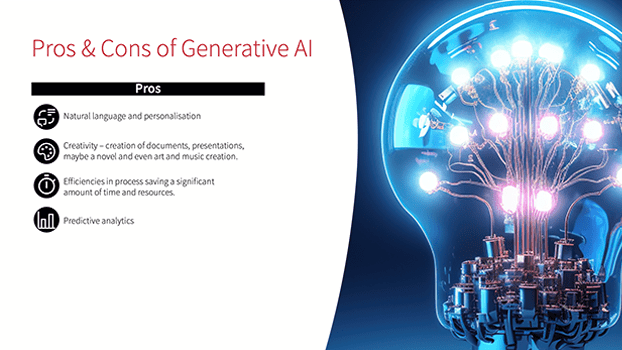
Ready to Transform Your Business with Microsoft Copilot?
As a key partner with Microsoft, Sharp Europe already offers and supports Microsoft 365 tools and services to its clients. Therefore, it is only natural we should offer its AI tools too. Microsoft Copilot is such a powerful tool, many organisations find themselves eager to get going without enough planning to ensure that everything runs smoothly and securely. But challenges can arise if you launch straight into Copilot deployment without strategic consideration of how best to apply it to your unique requirements as a business.
To help with this, the Sharp Copilot Readiness Assessment ensures that your Copilot implementation is secure, seamless, and productive – ultimately resulting in better performance and return on investment, sooner. Key components and benefits of the assessment:
Current Environment Review: We will investigate your business’s technical infrastructure to determine the areas where Copilot stands to have the biggest impact.
User Personas Workshop: We will identify the key user profiles within your business, making it easy to understand the best use cases for each department and train individuals to get the most out of copilot
Data Review: We will conduct a comprehensive review of your data, including its storage locations, security measures, and access permissions to ensure that employees have access only to the data that is pertinent to their roles.
Security and Compliance: We will analyse your current security architecture to ensure that appropriate and effective data protection measures are aligned with business goals and put in place.
Implementation Recommendations: We will also highlight additional benefits your business may not have considered. By identifying the critical gaps in your business’s current technology suite, we can give you expert recommendations on how to improve them.
Sharp Copilot Readiness Assessment Training & Support
The Sharp Copilot Readiness Assessment program is just the first step to unlocking the full potential of Microsoft 365 and Copilot within an organisation.
As part of Sharp's Copilot Consulting Services, we are now starting to deliver training to teams that goes beyond providing awareness of the risks and the importance of adhering to approved AI tools and processes and empowers users to think strategically about AI and how it can be used to enhance their productivity. By investing in this type of practical, role-specific training, organisations of any size can ensure their teams are making the most of the tools at their disposal while maintaining security and efficiency.
If you would like to know more about artificial intelligence for small business, and how it can be used to reduce inefficiencies, contact us.





