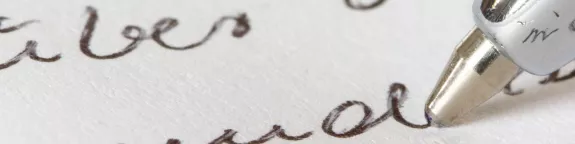Sharp BIG PAD Interactive Displays offer a more natural and fluid writing experience than rival platforms. We look at what Pen-on-Paper means for office workers using the BIG PAD range.
While we spend most of our working lives typing on a keyboard, when we need to get information across to others, often the most effective thing to do is write or draw on a board.
BIG PAD, Sharp’s interactive whiteboard range, offers all the benefits of drawing or writing on a flipchart or blackboard, but with all the benefits of being a digital device connected to all of your other digital devices.
For example, you can connect to a BIG PAD via your smartphone, tablet or laptop to share what you are working on. The Sharp Display Connect application lets up to 50 people connect to the BIG PAD using their own personal devices, make notes and contribute to the meeting or share their own content directly to the BIG PAD.
Being able to write and draw on BIG PAD in a natural way is essential for presenting on BIG PAD or using it for group work. People using an interactive display need to feel confident using the device.
BIG PAD includes advanced screen technology that means that input is fast, precise, and has a natural writing feel to it, just as if you were putting Pen-on-Paper.
We believe people can achieve more when they can focus on the meeting not the technology. BIG PAD is easy and natural to use, so it doesn’t detract from a meeting, but adds to it, it’s technology that doesn’t get in the way.
The features that Sharp BIG PAD products offer vary across the range, but all offer a highly accurate, natural, instantly responsive touchscreen whether using a passive pen, active pen, or a finger.
Sharp BIG PAD at the office
According to our research with office workers, 58% of people agree that meetings would be better if everyone was more able to participate. And that's where a tool like BIG PAD helps. A BIG PAD display includes technology that makes it easy for more people to get involved and share their ideas. The natural writing feel of Pen-On-Paper makes a BIG PAD easy and intuitive to use and you can connect to a BIG PAD using your own device via Sharp Display Connect.
It is easy to open and handle a variety of file types on a BIG PAD using Sharp’s Touch Viewing software. This is a touch-operated onscreen user interface that lets you manipulate different types of files, including Microsoft® Office applications, videos, and web pages.
BIG PADs are able to be used by more than one person at a time, which is great for collaboration. Instead of one person standing at the front and asking for people to join in, team members can actively participate and work on the screen at the same time.
German automation technology, Festo, is currently using Sharp BIG PADs in its meeting rooms and common areas so that people can quickly share ideas with colleagues and clients in a flexible way.
“During their meetings, our colleagues must be able to concentrate on the actual issue at hand and their ideas. Complicated technology that is not easy to use takes up a lot of time and tends to be avoided by many employees. We removed this obstacle by providing an intuitive technology that can be used by everyone, regardless of their IT knowledge.”
If you would like to know more about Sharp Interactive Displays and Pen-on-Paper technology, Get in Touch to arrange a demonstration.