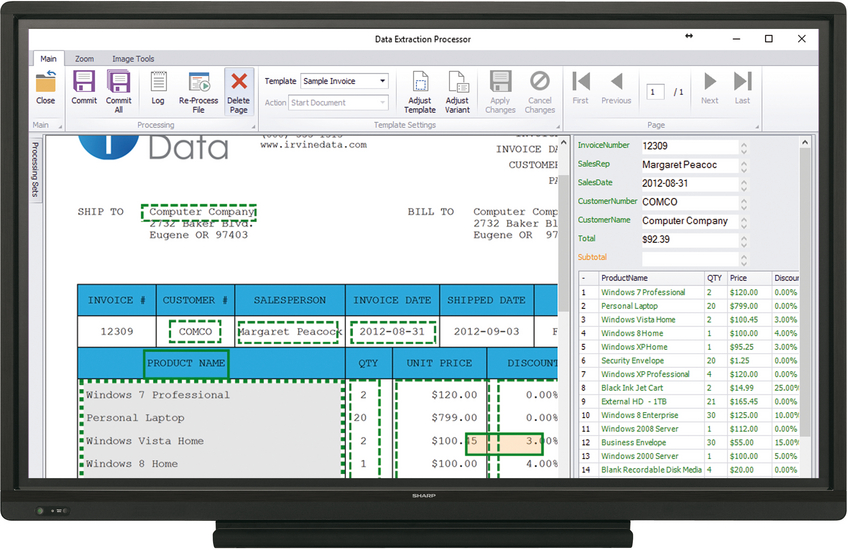This product is no longer available
Please see below for documents and specifications related to this product
ScanPath
For example, with invoice processing you can speed up the approval process by creating a workflow that automatically checks the invoice against corresponding purchase order details, sends it for approval and sign off, and then files it in the correct location. For document scanning, once you’ve created a workflow you can publish it to the MFP’s front panel display. Anyone working with digital documents can simply drag and drop files into the appropriate process, using easy-to-understand icons that make everything intuitive, saving time and reducing errors.
Streamlined processes There are no programming skills required as everything is graphically-driven and it’s quick and easy to automate as many workflows as you need. Each workflow can improve the quality of each document by de-speckling and de-skewing, removing borders, resizing, indexing, and much more. Every business function will benefit from faster, more streamlined document processes and fewer errors.
Total flexibility Once documents have passed through the workflow they can be automatically distributed to other destinations such as email network folders, Microsoft Exchange, FTP and Sharp’s Cloud Portal Office. Files can be converted into most popular formats, with the powerful OCR engine recognizing text and converting it into an editable format. When integrated with Cloud Portal Office - our award-winning document management and collaboration system they give small-to medium-sized businesses a structured, up-to-the-minute document repository in a secure and private Cloud. As well as automatically filing documents (complete with keywords for efficient searches) you can also add descriptive metadata to scanned documents and send them directly to other online services such as Microsoft SharePoint, Google Drive, Dropbox, Box, Picasa, Microsoft OneDrive, Evernote, and others.
Maximum convenience Everything is designed for convenience and rapid operation. The Workflow Designer function, for example, makes it easy to add tasks to your workflow, such as specifying document destinations. Barcode cover pages can also be used. If you’re extracting complex data sets, such as invoice line items, you’ll appreciate the Advanced Data Extraction Module. This automatically and intelligently extracts data from scanned as well as electronic documents, making it easy to apply it to your workflow. Even the process of archiving documents in an online repository is quicker. Our convenient Single Sign-on capability automatically logs you in, simplifying the process and reducing the need to remember multiple passwords. On its own or integrated with other business software and online services, Sharp Optimised Workflow Software will make your routine office workflows faster and more accurate than ever before.
Key features
- Powerful automated document processing tool
- Eliminates tedious and repetitive manual tasks
- Significantly speeds processing time
- Reduces document processing errors
- Integrates with Cloud Portal Office
- Advanced Data Extraction module option